Events Log
The “Events Log” section (located in the “Administration” section) records all key events in the system, providing transparency and control over user actions.
Warning
Only the Platform Administrator has access to the log.
Logging allows you to:
- Track data changes (creation, editing, deletion of objects).
- Analyze unauthorized access attempts.
- Restore the history of operations when errors occur.
Log structure
The log window contains the following fields:
- Logged type — object category (e.g. “Metering unit”, “User”).
- User — account that performed the action.
- Logged action — operation type (authorization, creation, modification).
- Metering unit ID — identifier of the metering unit.
- ID of the logged object — identifier of the object to which the action was applied.
- Changes — details of the changes made (old and new value).
- Address — IP address or network name of the device from which the action was performed.
- Creation date — the exact time and date of the event.
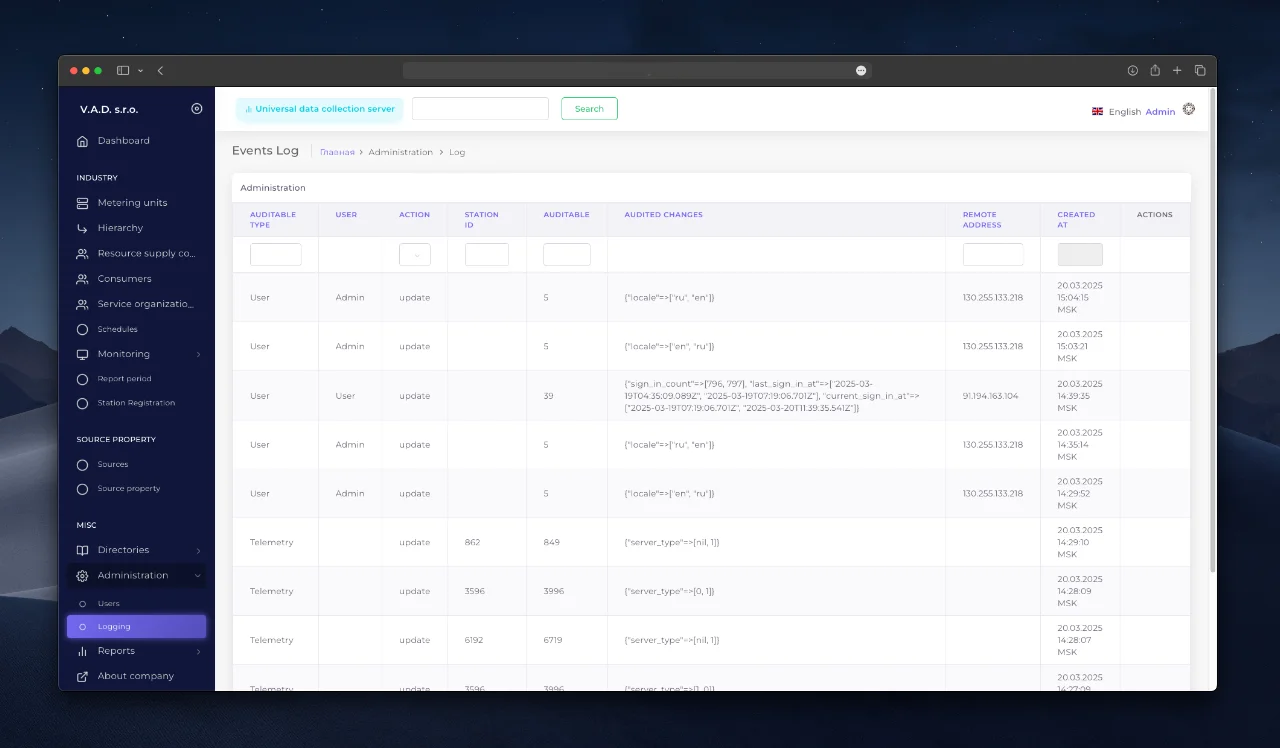
Example of record analysis
The figure below shows the change history for the Metering unit with ID 861. Analysis of the records (bottom up) reveals:
- Change of unit ownership — transfer between consumers.
- Rename unit — name update (e.g., “Warehouse No. 5” → “Fuel and lubricants warehouse”).
- Change of service organization — assignment of a new company for servicing.
- Update of telemetry unit data — replacement of the factory number.
- Change of SIM card number — activation of a new identifier for data transfer.
Tip
Use filters to search for quick events by type, action, metering unit, etc.
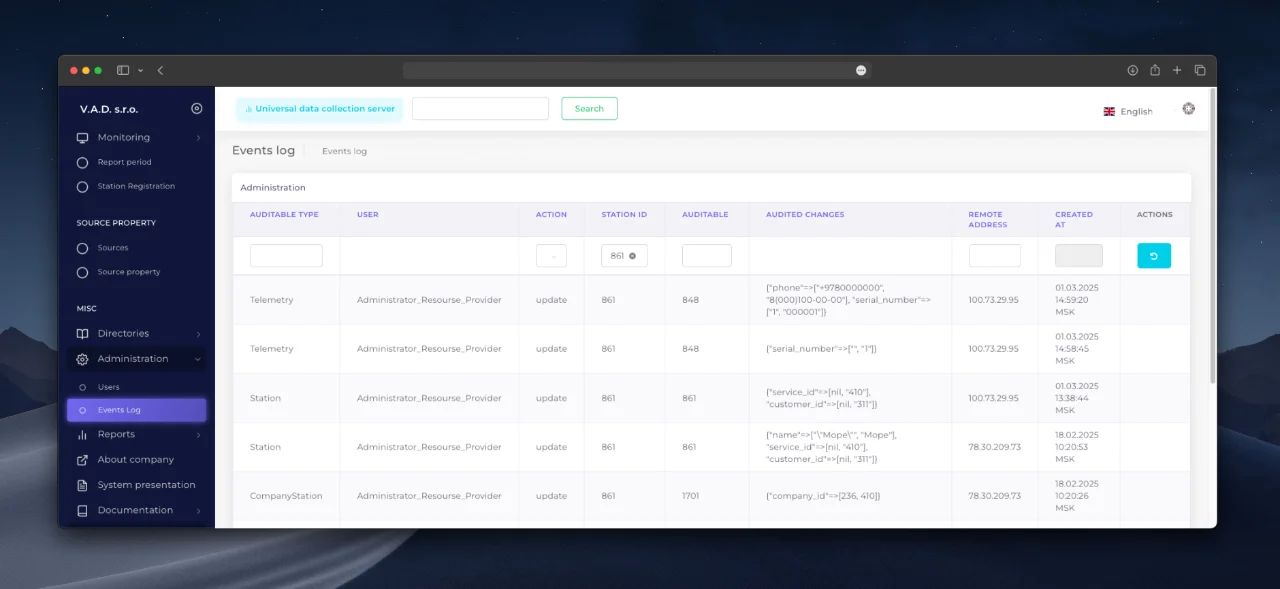
Benefits of logging
- Security audit — identify suspicious activity (e.g. logins from unauthorized IP addresses).
- Data recovery — roll back erroneous changes via edit history.
- Reporting — generate statistics on user activity.
- Transparency — each administrator can check who made changes and when.
Last updated on